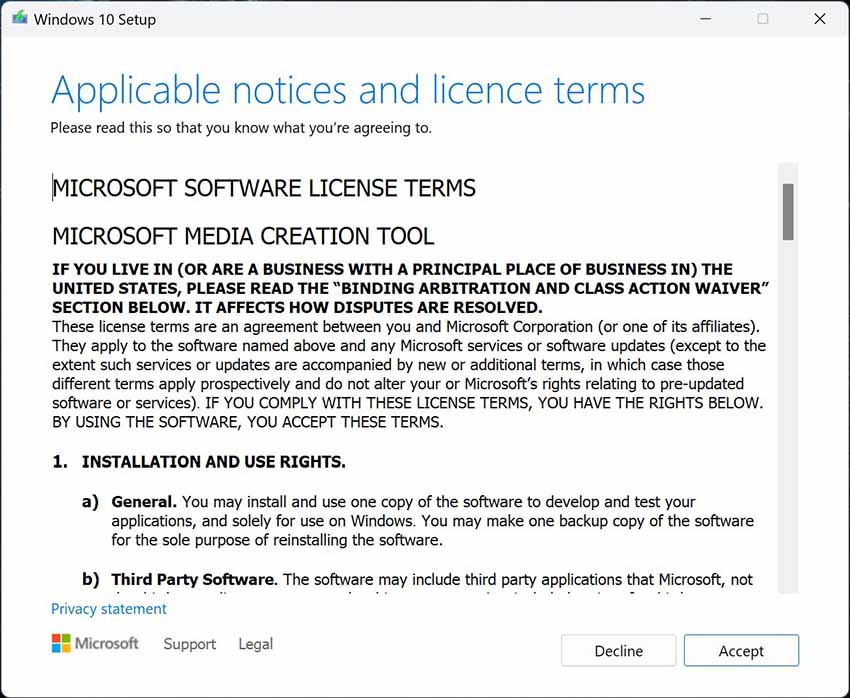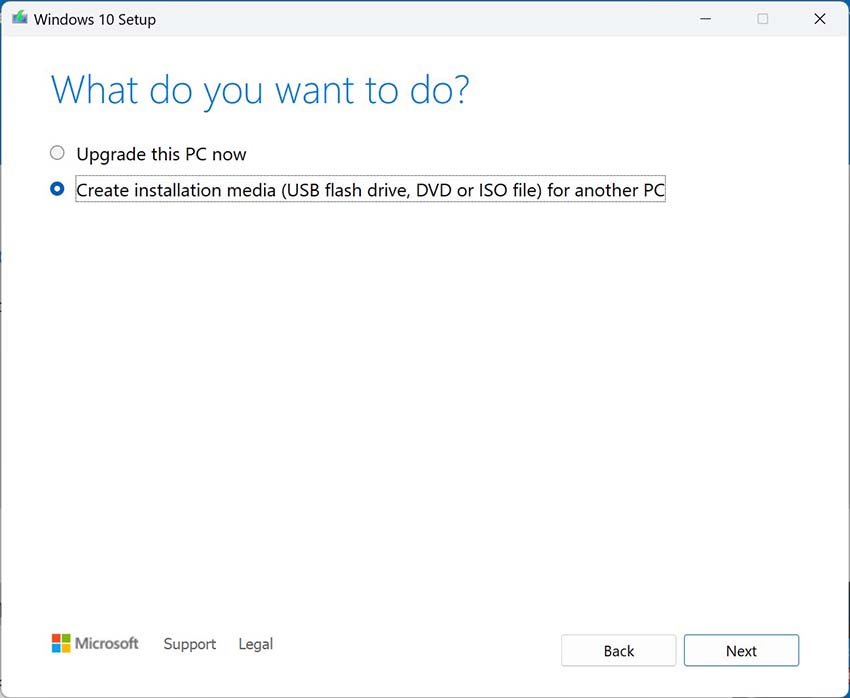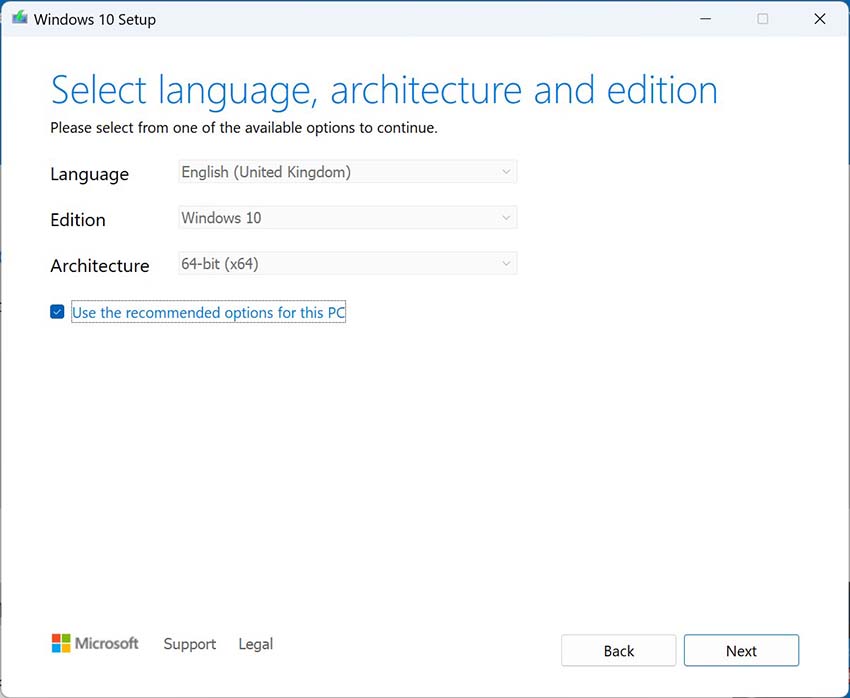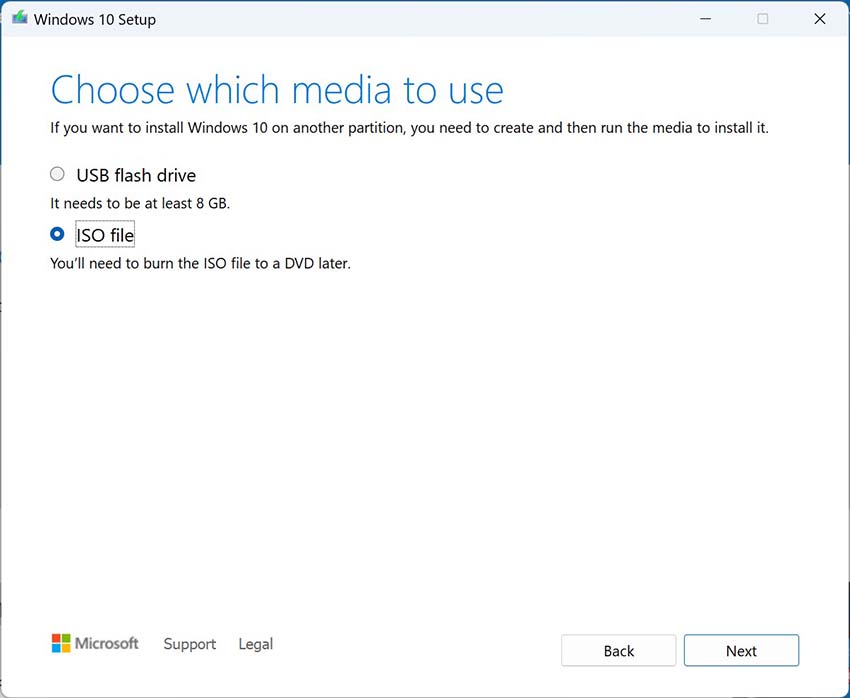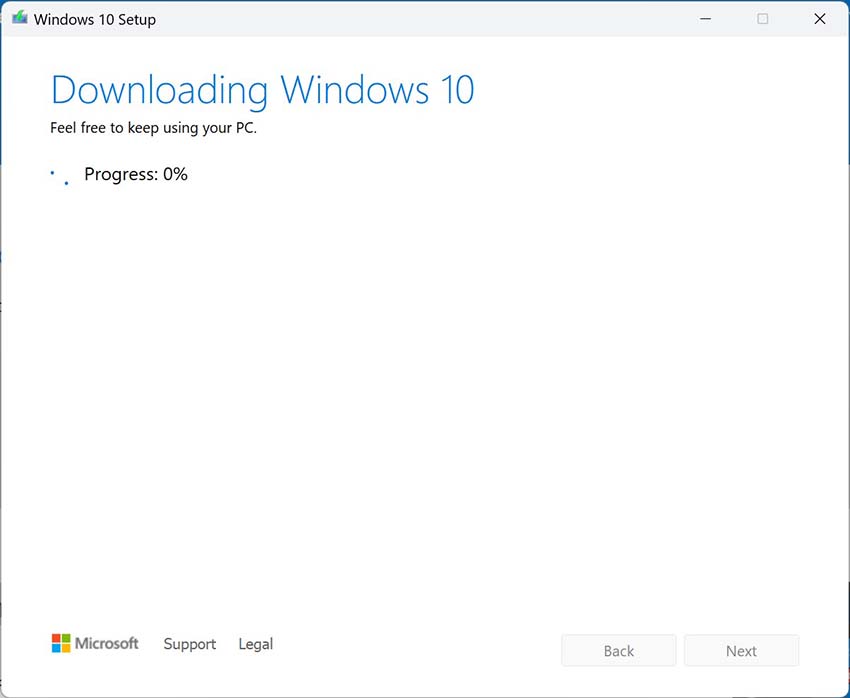Windows 10 is a contemporary OS with many productivity and security features. Windows Defender, virtual desktops, a customized start menu, and a user-friendly interface are included.
It works on many devices and with Microsoft’s productivity tools. Microsoft upgrades and supports it, making it a dependable and efficient personal and professional platform.
This page provides instructions for downloading Windows 11 ISO files, creating a bootable USB device, and installing Windows 11 on your personal computer.
Windows 10 ISO
You can use Windows 10 ISO files to make installation media. This lets users install or reinstall Windows 10. It repairs and upgrades Windows 10 installations. ISO files can be burned to DVDs or used to make bootable USB drives and contain all the data and folders needed to install the operating system.
Download the Windows 10 ISO full setup to make a bootable USB or DVD to install or reinstall Windows 10. This is helpful for performing a clean install, Windows upgrades, and installation repairs. Creating bootable media from the ISO file gives you more control over the installation process because it contains all the operating system files.
Here are the direct sources to download Windows 10 ISO for free without registering. All Windows 10 files come from Microsoft servers.
Windows 10 ISO Files [Direct Links]
| Windows Releases | Size | Version | Download Links |
| Windows 10 22H2 x64-bit English Win10_22H2_English_x64.iso | 5.7 GB | 22H2 | Download |
| Windows 10 21H2 x86-bit English Win10_22H2_English_x86.iso | 4.0 GB | 22H2 | Download |
| Windows 10 21H2 64-bit English Win10_21H2_English_x64.iso | 5.5 GB | 22H2 | Download |
| Windows 10 21H2 32-bit English Win10_21H2_English_x32.iso | 3.9 GB | 22H2 | Download |
| Windows 10 21H1 64-bit (English) | 5.4 GB | 21H1 | Download |
| Windows 10 21H1 32-bit (English) | 3.9 GB | 21H1 | Download |
| Windows 10 20H2 64-bit (English) | 5.7 GB | 21H1 | Download |
| Windows 10 20H2 32-bit (English) | 4.19 GB | 21H1 | Download |
During installation, you’ll have the option to choose from the following versions included in the Windows 11 ISO:
- Windows 10 Home
- Windows 10 Home N
- Windows 10 Home Single Language
- Windows 10 Pro
- Windows 10 Pro N
- Windows 10 Pro for Workstations
- Windows 10 Pro for Workstations N
- Windows 10 Pro Education
- Windows 10 Pro Education N
- Windows 10 Education
- Windows 10 Education N
Windows 10 ISO download by Media Creation Tool
Microsoft’s Media Creation Tool lets you get Windows 10’s ISO. This utility lets you download the Windows 10 ISO and make a bootable USB or DVD for various devices. It also lets you upgrade to Windows 10. The Media Creation Tool makes installing or upgrading Windows 10 ISOs easy.
-
Step-1:
Download and run the Media Creation Tool. The preparation will take a few seconds.
You can read the agreement conditions and click Accept to continue.
-
Step-2:
Choose the second option, which is to build installation media, and then click the NEXT button.
-
Step-3:
On this screen, choose Windows 10 language, architecture, and edition. If in doubt, choose this PC’s suggested settings. Click NEXT after selecting.
-
Step-4:
Choose a USB or DVD ISO to create a Windows 10 bootable on this page.
Click Next after plugging in an 8 GB or larger flash disk and selecting USB.
-
Step-5:
Select a location to download the ISO image. Click Save on a volume with enough space. Downloading begins with the Media Creation Tool.
Let the tool download and boot Windows 10 ISO while you relax. The entire process depends on internet speed.
Downloading the Windows 10 ISO from the official site is easy. Visit the Windows 10 download page on Microsoft.com. From there, choose the Windows 10 edition and language to download. Selecting these options will prompt you to download Windows 10 in 32-bit or 64-bit.
After downloading, build a bootable USB device or burn the ISO file to a DVD to install Windows 10. Always download the ISO file from Microsoft’s website to ensure a genuine and safe Windows 10 installation.
-
-